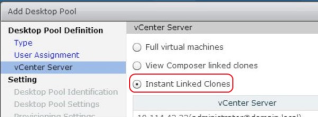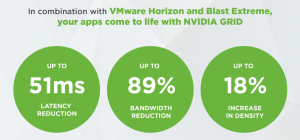VMware Horizon 7 Blast Extreme Primer—Everything an Admin Needs to Know
Everyone watches videos on their phones, tablets, PCs, or laptops, either as part of their daily work or as a break-time activity. Most people like to use more than one type of device to do their work, and they like the flexibility of being able to work from a variety of settings: office, home, hotel, café, doctor’s waiting room, and so on. Work-life balance has become something of an extreme sport. For these people, VMware is here to help, offering the Blast Extreme display protocol, a major feature of the VMware Horizon 7release.
This user-interface remoting technology is easy to set up, manage, and troubleshoot, and now all the information administrators need is gathered into one concise document. VMware End-User-Computing Technical Marketing is happy to announce the publication of a new white paper, Blast Extreme Display Protocol in Horizon 7.
Blast Extreme uses standard, natively supported encoding formats, including H.264 and JPG/PNG, and can use either UDP or TCP transport, which means
- Broad client support: Windows, Linux, Mac, Android, iOS, Chrome, Web browsers (HTML Access), and more than 70 thin and zero clients
- Port sharing over TCP: Requires opening only one port on the front-end firewall when TCP port sharing is used with Access Point
- Lower CPU consumption on H.264-capable devices because video decoding is performed by hardware on the user’s phone, tablet, or computer
In addition, VMware designed Blast Extreme in partnership with NVIDIA so that video encoding can be performed by hardware in an NVIDIA GRID card. With Blast Extreme and NVIDIA GRID vGPU, many power users of 3D-rendering applications can share a single GPU. To see how greatly Blast Extreme improves performance when compared with PCoIP, the incumbent protocol, see VMware Horizon Blast Extreme Acceleration with NVIDIA GRID.
Of course, performance without features would not be very useful, so Blast Extreme provides the same feature-rich experience that users are accustomed to enjoying with PCoIP. The following figure shows all possible ports and protocols that can be used for Blast Extreme, including those used for various remote-experience features, for both internal and external connections.

This white paper, Blast Extreme Display Protocol in Horizon 7, includes sections on deployment, optimization tips, security, and using logs for troubleshooting and verifying configuration on both the client side and the agent side (virtual desktop or hosted application).
Horizon 7 – Blast Extreme Whitepaper: Click Here!