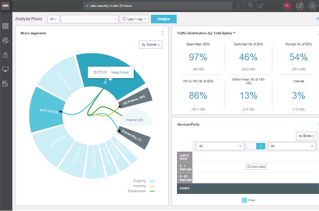Virtual Network Assessment (VNA) – Sales & Technical Overview for Partners

VMware Virtual Network Assessment is a free assessment that analyzes network traffic patterns within your data center. In 24 to 72 hours the assessment delivers:
- Insights into the security risk (amount of East-West traffic) present in your network
- A preview of actionable NSX micro-segmentation recommendations for your network
- Opportunities to optimize network performance with NSX
Request your free Virtual Network Assessment today.
Why should I care about East-West traffic?
Traditional approaches to securing a data center are focused on building a strong perimeter to keep threats outside the network. However, little is done to protect the network once a threat is inside the network. East-West (server-to-server) traffic accounts for more than 80% of overall data center traffic, but it’s largely unprotected, leaving you at risk. Virtual Network Assessment shows what percent of your data center traffic is “East-West” and not protected by your perimeter firewall.
How do I get started with micro-segmentation?
It can be a labor-intensive process to figure out what security policies to put in place, requiring time-consuming tasks such as identifying which servers are talking to each other and what ports are open. Virtual Network Assessment gives you a preview of how to micro-segment your network and recommends firewall rules to help you get started.
Virtual Network Assessment (VNA) Video: Click Here!