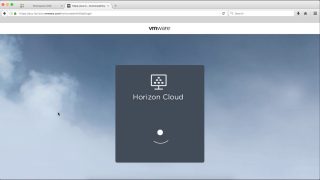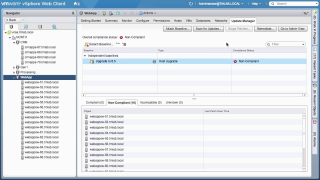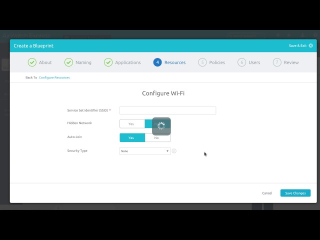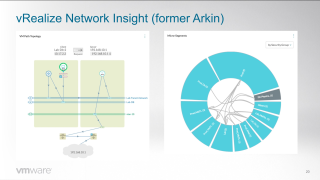Technical 301 (DEMO) – vRealize Network Insight (vRNI) 3.2 – Video

In this session, I provide a DEMO of vRealize Network Insight or (vRNI) 3.2. I run through the entire interface and provide an overview of its capabilities and features. Some of the capabilities I show are related to Planning Security, Path Flows, Global Searching, Visual Topology, and much more!
vRealize Network Insight delivers intelligent operations for software-defined networking and security. It helps optimize network performance and availability with visibility and analytics across virtual and physical networks. It provides planning and recommendations for implementing micro-segmentation security, plus operational views to quickly and confidently manage and scale VMware NSX deployment.
Technical 301 (DEMO) – vRealize Network Insight (vRNI) 3.2: Click here!
For more information on vRealize Network Insight (vRNI)…