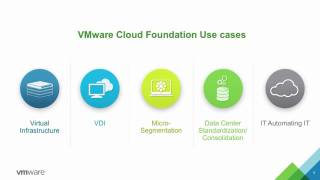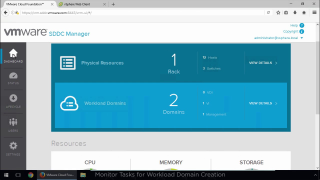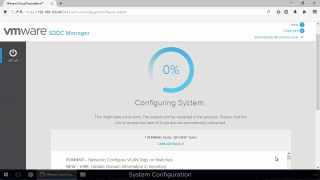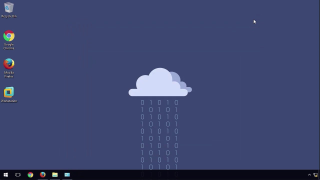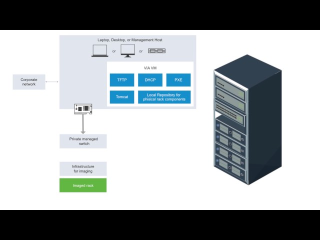I currently work for VMware in which anyone that works in the IT field is familiar with and has potentially worked with one or more of our solutions during their career. I am going on six years with the company and have worked as a field pre-sales engineer for the last two plus years. Just in these last two years of talking to my customers, I have seen the growth in companies moving some of their workloads to the cloud. Not only that, they aren’t using a single cloud provider, but multiple clouds.
The realistic aspect of moving applications to the cloud is that not all applications are equal. I have found that some applications can be moved to the cloud, but others are better off staying in your private cloud for cost and other reasons. Some customers have the hopes of “getting out of the datacenter business and going 100% to the cloud“. This is not a reality for 99% of companies. I have heard this several times, but in reality, it is typically too costly and in many cases not technically feasible do to the numerous legacy goliath applications that won’t run in the cloud.
More and more I see where most companies have a multi-cloud approach to moving their workloads. If they currently don’t have this strategy, they are definitely looking at it! This is the trend I see every day and all the news articles, blogs, and posts reflect this as well. This is a very smart business move for the fact that each cloud provider offers different features, capabilities and cost benefits. One workload may run better and cheaper in a specific cloud that it would in another. So the approach to putting certain workloads in certain clouds is actually a very smart and beneficial move. However, this can be a little cumbersome for your IT folks since each provider has their own administrative interfaces you have to learn to use. It can create increased cost for training and workload for the learning curve for your IT personnel.
Because of this multi-cloud trend, VMware is investing continuously by acquiring companies that further our multi-cloud solution strategy and portfolio. This is evident in our most recent intent to acquire AVI Networks who is a leader in multi-cloud application delivery services. This is an important step forward in VMware’s networking and cloud strategies as we extend the application services we offer that help customers operate in a multi-cloud world. Another recent acquisition in May of 2019 is Bitnami, which offers a suite of products and projects that accelerate the delivery of applications to multiple clouds including Kubernetes environments. Today, Bitnami delivers and maintains a catalog of 130+ ready-to-run server applications and development environments in partnership with the world’s leading cloud providers. There have been other acquisitions to expand and advance VMware’s multi-cloud strategy, these were just the ones from recent months. Others include the acquisitions of CloudHealth, Wavefront, VeloCloud, etc. Let’s not forget they also continue to partner with the major providers in endeavors such as our Enterprise PKS solution which is a partnership with Google Cloud to provide an enterprise class Kubernetes solution.
For a detailed list of VMware’s acquisitions, refer to here.
As you can see, multi-cloud is not just a passing phase of IT, it is real! So much so that VMware is acquiring multi-cloud focused companies to advance our multi-cloud strategy. We can see this is well with all of our continued partnerships with the major cloud providers such as AWS, Microsoft Azure, IBM Cloud, and Google Cloud Platform. We started out by announcing our partnership with AWS with our VMware Cloud on AWS (VMC on AWS) solution. This solution is wonderful because it gives you a true Hybrid Cloud environment. VMC on AWS is running our VMware stack of vSphere, (vSAN) Virtual SAN, and NSX on AWS hardware servers. The three solutions combined are also another offering called VMware Cloud Foundation. It is the three solutions, but also adds the SDDC Manager which manages the bring-up of the Cloud Foundation system, creates and manages workload domains, and performs lifecycle management to ensure the software components remain up-to-to date. SDDC Manager also monitors the logical and physical resources of Cloud Foundation.
This means you are running the same vSphere stack in AWS as you are in your on-premise private cloud. So your virtual administrators using the exact same management tools that they are currently using in their private cloud as they do to manage VMC onAWS resources. The vCenter server in the VMC on AWS instance shows up in your on-premise vCenter Server Web Client as just another vCenter server in enhanced linked mode. There is a huge advantage to this of no new tools, skills, or training that have to be used or learned for administrators saving the company time and money! And best of all, since it is all a vSphere infrastructure, this allows you to do live migrations of (VM) virtual machines to and from your private cloud to the VMC on AWS instance. Now that is impressive, think of the implications of being able to do that for (DR) Disaster Recovery, etc. Because of VMC on AWS running completely on the vSphere stack, it allows us to have a true Hybrid Cloud ability and experience.
VMware has also joined in partnership with the other major cloud providers such as Microsoft Azure, IBM Softlayer, Google Cloud, and have nearly 4,000 VSPP cloud providers. The (VSPP) VMware Solution Provider Program is comprised of VMware software-as-a-service offerings and our global ecosystem of VMware Service Provider Partners. It is the ideal solution for all companies that offer hosted services to third parties, including infrastructure as a service (IaaS) providers, cloud service providers (CSPs), application service providers (ASPs), Internet service providers (ISPs) and platform as a service (PaaS) providers.
So as you see, VMware has made huge bets by acquiring numerous cloud focused companies to advance our cloud strategy. In my humble opinion, the multi-cloud strategy is hear to stay and will only get more interesting as the years go by!