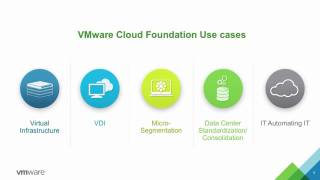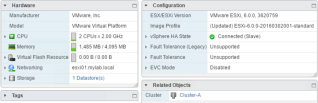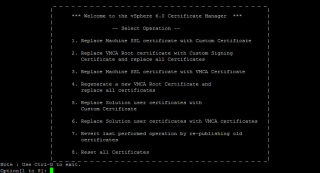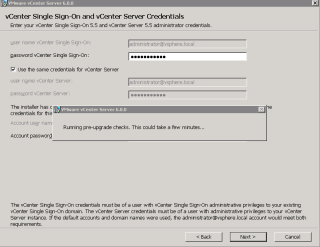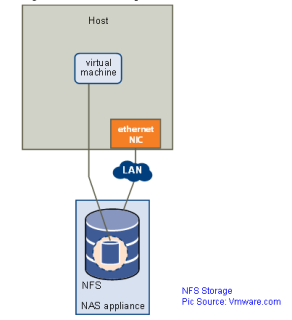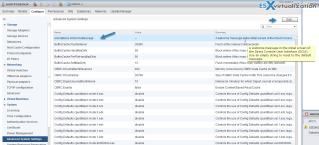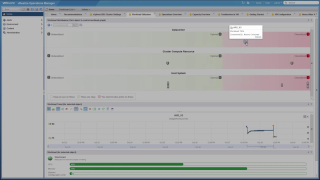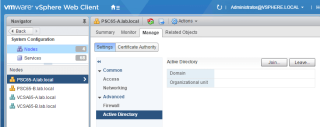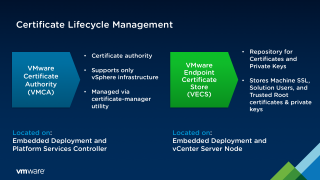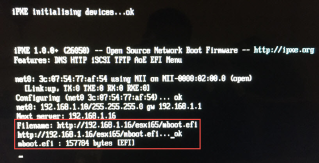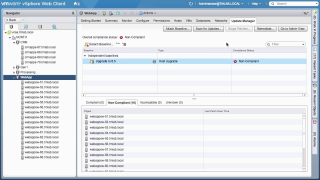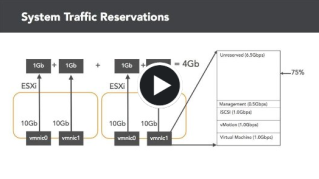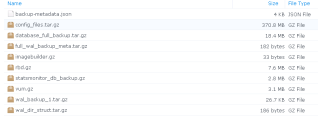Attending VMworld And Interested In vSphere 6.5 Security?
Try My “vSphere 6.5 Security – Getting Started” Lab!


If you are attending VMworld US 2017 from August 27-31st in Las Vegas, NV and you are interested in the new vSphere 6.5 Security feature sets, then I have a lab for you! I am a lab captain for the Hands On Labs and have two labs that I created for this years VMworld sessions.
These new labs as well as the many other will only be available at the VMworld US and Europe conferences initially. After both conferences are over, we slowly release most of the new labs to the public-facing Hands On Labs environment that anyone can get to with an internet connection. You will see some labs to start showing up on the public side right after VMworld and then the rest typically will be released within or month or so. No guarantee on what labs will make it to the public site and when they will show up though, that is just what I’ve typically seen over the past few years.
This is my first time as a lab captain and creating labs, so I would love to see some HUGE numbers of people taking my labs! It would make me feel good knowing that people learned something by taking my labs. If you end up taking either lab at VMworld or even after they have been released to the public-facing HOL site, let me know what you think! You can reach out to me on my social media outlets, the links to them are on the right side of the page.
Public Facing – Hands On Labs Site: labs.hol.vmware.com
Below are the labs that I have built and a summary of each of them:
- (HOL-1811-01-SDC) vSphere 6.5 – What’s New:
- Description: Explore some of the new features of vSphere 6.5 including VM Encryption, vCenter High Availability, and the new HTML5 vSphere Client. You will also learn about the improved vCenter Server Appliance and how to migrate from a Windows-based vCenter Server installation.
- (HOL-1811-04-SDC) vSphere 6.5 Security – Getting Started:
- Description: Experience new security features of vSphere 6.5, including VM Encryption, Audit Quality Logging, Encrypted vMotion, Key. We also use our vRealize Log Insight solution to look at the enhanced logging of the vCenter server logs. Add Key Management Servers (KMS) to the vCenter server and create a trust between them. Then we use PowerCLI commands to encrypt/decrypt virtual machines as well as other encryption related tasks.
Don’t forget to stop into the Hands On Labs at VMworld and take some labs…see you there!