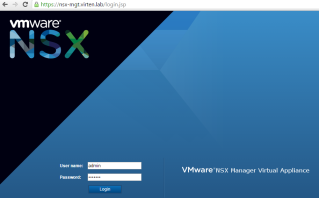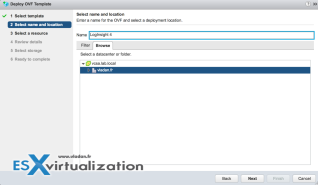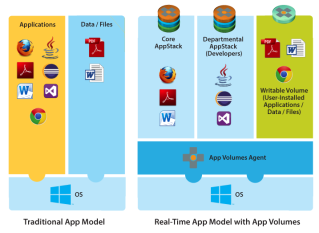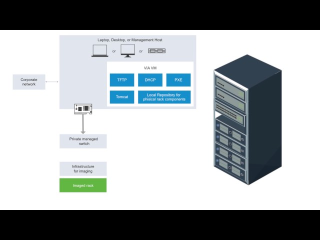DEMO: vCenter Server Appliance (VCSA) 6.5 – Part 3
(vCenter Configuration)

This enablement video is Part 3 of a video series. In part 1, I showed you how to deploy the vCenter Server Appliance 6.5. In Part 2, I show you how to configure the appliance itself from the appliance admin console and go through some initial settings. If you have not watched Part 1 & 2, I highly recommend you go back and watch them first in order. The links to all (3) videos are listed below.
In the Part 3 video, I show you some basic initial configurations in the vCenter Server Appliance 6.5 from the vSphere Web Client. These configurations include adding the appliance to an Active Directory domain, adding Active Directory as an Identity Source, etc.
DEMO: VCSA 6.5 – Part 1 (Deploying): https://youtu.be/h8zmNXSlIu0
DEMO: VCSA 6.5 – Part 2 (Configuration, Backup, & Restore): https://youtu.be/s3fbojeXzys
DEMO: VCSA 6.5 – Part 3 (vCenter Configuration): https://youtu.be/sO7rfqtv_S0
Like this:
Like Loading...