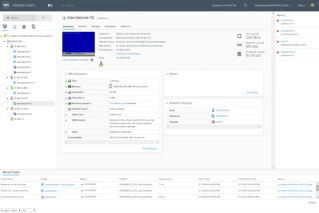VMworld US 2017 – Hands On Labs


From August 27 – 31st, 2017 , VMware will be the hosting its infamous VMworld US 2017 conference that everyone waits all year long for! It is an incredible opportunity for VMware’s customers to find out about upcoming and newly released versions of our software. Many of our customers come to listen and learn from all the great presentations from VMware’s own as well as guest speakers to absorb all the information they can while at VMworld. If you would like to register for VMworld US 2017, CLICK HERE!
Another major reason for our customers and partners to come to the VMworld conferences is the Hands On Labs (HOL)! The VMware Hands-On Labs demonstrate the real value of VMware solutions in real time. As a VMworld attendee, you’ll gain special access to the latest VMware technologies without being required to purchase equipment, software or licenses. You’ll explore a wide range of today’s most exciting topics with a VMware-provided machine or your own device, all with product experts on hand to provide one-on-one guidance. Earn CloudCred points for taking labs, visiting HOL Connect and interacting with product experts, and win prizes for each level of achievement. And the best part is that anyone can register for an account and access the labs from anywhere with an internet connection!
NOTE: The newly updated versions of the labs at the VMworld Conference are usually released to the public facing HOL site for customers within a month or two after the VMworld conferences are over.
Register for a Hands On Labs Account: Click Here!
I have been working for VMware for just under (4) years now and have participated as a Hands On Labs staff member the entire time. Because of being a staff member, I have attended all the Partner Exchange (PEX) and VMworld US conferences during that time. This year I get the honor of going to VMworld Europe (Barcelona, Spain) for the first time as a lab captain!
Without a doubt, I can say that it has been an incredible experience working in the HOL! The entire staff except a very small amount of the staff work the labs as volunteers. Everyone of us dedicate our spare time to work on creating the numerous labs or supporting them in one way or another. We do this because we are honored to be a part of a great team and we love what we do. Working with this team is an honor for me as well as the others I am sure. The knowledge and experience of the staff can be overwhelming to me at times, just an incredible group of individuals. But everyone brings something to the table and contributes to make it an incredible event that our customers and partners want to come to on an annual basis.
Another aspect we love related to supporting the HOL is the privileged of meeting our customers and partners that come into the labs. It is a learning experience as much for us as it is them! We also offer Expert Led Workshops where you get one-on-one time with us as we run through our labs and the associated technical information on the product. But sign up for them NOW, because the slots are usually filled before VMworld starts. You do have the option to sign up on the waiting list for a workshop in the event someone does not show up for a particular workshop.
So I highly recommend that if you are attending either one of the VMworld 2017 conferences, that you come into the HOL and take at least one of our labs or workshops!
While you are there, say hello to me, I will be there supporting my labs!
VMworld US 2017 – Content Catalog: https://my.vmworld.com/scripts/catalog/uscatalog.jsp
Social Media:
VMworld EUROPE 2017 (SEP 11 – 14th): https://www.vmworld.com/en/europe/index.html
Like this:
Like Loading...